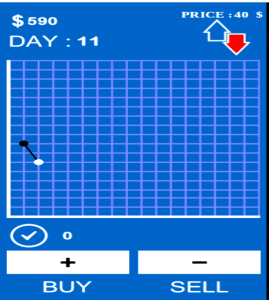WhatsApp & KaBOOM App Timer to Send Self-Destruct Messages
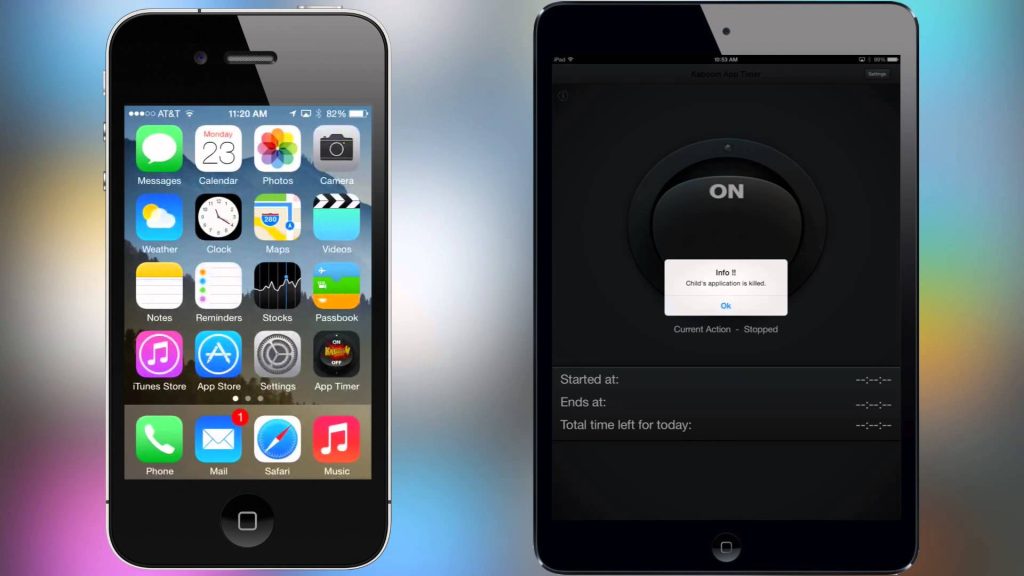
Learn how to send messages from WhatsApp that self-destruct
WhatsApp has become the most used social network, surpassing even Facebook in such a way that, today, it remains in the second place. The WhatsApp instant messaging application for smartphones has had great improvements in recent years and has recently become fashionable in that, some messages can now self-destruct.
To send expired messages through WhatsApp, it requires a special application called KaBOOM, which is available totally free on iOS and Android. It is worth noting that WhatsApp does not have the function of sending messages that self-destruct, for this reason. it is required of the help of another application.
Steps to WHATSAPP messages that self-destruct
1. Download KaBOOM
Download Latest WhatsApp for Video Calling
KaBOOM allows you to generate messages or images that have an expiration, that is, that disappear at the time you select and this KaBOOM application is available in the App Store as in the Google Play store and for the iOS system, it’s totally free for the two operating systems.
2. Starting KaBOOM
After completing the download, start the KaBOOM program for the first time and the Welcome screen appears, explaining the operation of the application to you. Please choose a name that will be displayed in the messages. If you’re using an iphone, you can add the kaboom keyboard to have a faster access.
3. Write the message or take a Photo
The KaBOOM application allows you to take a photo or select one of your image gallery, if you want, you can provide the app permission to access your photos. Click on the icon on the right, this tutorial is made with text message.
4. Choose the time for self-destruction
Write the message and select how long you want it to self-destruct. Other of the creative options of this application is that, it not only allows you to choose between times but also by visualizations. For example, on Kaboom, you can choose that the receiver can only see the message twice and then disappear.
5. Send your message to a WhatsApp contact
With everything ready, either time selection or the display mode sends the message, click the Send-button and several options will appear to share the link. Select WhatsApp and the contact list will appear to send the message.
Already in WhatsApp, you will see that your message has become a URL. It’s all because WhatsApp does not allow to send this type of messages that are auto-deleted, so, it is necessary to resort to this method.
6 Your messages are sent in KaBOOM
WhatsApp is now on Computer
When you click on the URL that has generated Kaboom, a page opens where your name and message will appear in question. At the top is the counter that designates the remaining time until the message disappears.
The process may seem a bit long but it is not really and after having installed KaBOOM, everything will be a matter of writing your messages or sending the images you want with the time and display mode you choose.