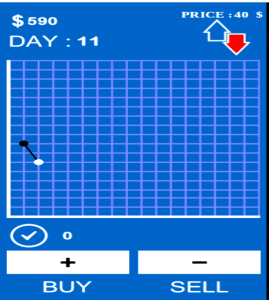WebCatalog: A Multi-Platform PC App that moves Web Apps to Desktop

There is probably a Web application for everything you need: Edit PDF, photo editing, video editing, saving documents, … but sometimes you might like to run these applications from the desktop, as if they were computer programs, previously installed on your computer.
To turn this desire into reality, we present to you webcatalog, a multi-platform application that moves your different Web applications to desktop so that you will not depend so much on your browser.
How does Webcatalog work?
Just go to the official website of WebCatolg and download the program. Once transferred to the hard disk of your PC, it shows on your computer screen a window with a list of Web applications that you can place on your computer, the home of Webcatalog.
To find the Web application you need, you can use the search system that has integrated webcatalog, because the list is quite extensive.
Although the list is very broad, you may miss some important applications. If the one you need does not appear in the list, you will not be able to use it with webcatalog and you must continue using the Web version.
But, you can suggest the application with the button “Submit a new app” from the menu that you will find above to the right, and perhaps the suggestion seems interesting if a significant number of users also request it and decide to include it in the next update.
The service is multi-platform, so you can download it for free for Windows, MacOS or Linux. With Webcatalog, you can use the Web applications analyses on your desktop.
How do I download Web applications to the computer?
It is very easy and intuitive, you just have to click on the “Install” button. Once the installation is finished, you no longer have to open the browser to use the Web application, it will run on your computer.
In addition, you will have all the Web applications that you have installed being grouped in the same place, under the tab “installed”. Something very practical that you don’t have to waste your time looking for where you saved a specific application.
When you run the program, it will open a separate window, with which you can work without using the browser. If the application requires user and/or password to continue, it will ask, even if you have it installed on the computer.
When you no longer want to use the Web application on your desktop, you can just uninstall it, for this, you must go to the tab installed, find the application you want to delete and click on Uninstall.
What Web applications can I find in webcatalog?
As I have commented before, the list is quite enormous and the webapps we find to be quite common are:
- Dropbox
- Feedly
- Various Google services
- Social networks
- Evernote
- 1password or LastPass
- Various Amazon services
- Messenger
- Todoist
- Mail clients
- Netflix
- Duolingo and many more..
Webcatalog photo
In short, Webcatalog is a free multi-platform service with which you will be able to have access to those Web applications that you use easily and quickly without depending on the browser. The list of applications will grow, so you can be sure that sooner or later you’ll find it useful.
What is the Web application that you use the most?
Let us know in the comment box. Your opinion is very important to us. I would also be very happy if you share this post with your friends in social networks.