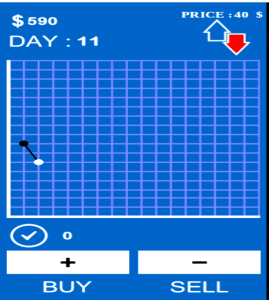Best App to Transfer Music, Videos & Apps from Iphone to PC| Mac Free without Itunes

As a music lover, music is life, it’s a spirit and a strong feeling itself, I love listening to music from my phone and through earpiece and many people like you also love this but if you’ve to transfer your song lists to your PC, iTunes is not the only option as some people thought.
Search any music/song on these apps
You can transfer music from your iphone or ipod to your Mac or Windows computer without itunes and you can as well transfer songs list from iOS driven phones to your iTunes free. To Download More Music, Check out these Music Apps
There are several apps for moving your music from phone to laptop, some are free while others are paid and free apps that allow unlimited access to copying your playlists are not much while most are with limited access on the free version.
Best Apps to Mix Songs like real DJ
Based on the reviews from users, the following are in the top list of the apps for copying music from iPhone to PC.
- iMyFone TunesMate
- AiseeSoft FoneTrans
- AnyTrans
- Syncios Manager
- CopyTrans iPhone Transfer
- WonderShare TunesGo
- dr.fone – Transfer (iOS)
- iExplorer iPhone Transfer Tool
- iSkysoft iTransfer
- Xilisoft iPhone Transfer
- Zapya iPhone Transfer
- Fotolr iPhone Transfer
- Simple Transfer
To make it easy for you, we’re going to talk about IMyFone Tunesmate app here and it’s one of the most rated apps that works well when compared to iTunes and has standout features more than some other applications.
It does not only help in managing your music files, serves as music player and moving your favorite songs from iPhone to computer but also serves as ‘switch audio file conversion software‘ that can convert the songs from one format to another format and this is done automatically while transferring them to computer.
It’s important to note here that, IMyFone Tunesmate can as well copy video files and convert them from non-supported format to a supported one on your laptop. This is just two-in-one app and you don’t need to download any other file conversion app for this purpose again, IMyFone does that.
Furthermore, you can also transfer music from your computer to your iPhone with ease once you’ve connected the two devices. In the list of apps above, some are so good to performing this task and they are computer applications.
IMyFone Tunesmate app has undergone series of updates and development, making it an ideal app to move your songs from one device to another, not just from iPhone to computer or vice versa but also work with other OS like android, Mac and others.
How to Use IMyFone Tunesmate App
After you’ve successfully downloaded and installed the app, connect your iPhone to your computer system with USB cord.
Launch the app and go to the Music tab and select the type of file you want to migrate, that is, Music, Audi books, iTunes or podcasts.
Select the specific music file and click ‘Export’ and Export to PC/Mac” button and choose the target folder you want the music to be transferred to.
This is simple to use, even for the dummies, right! Let’s talk about some popular features of the app.
- Ability to copy and move both audio, video and audiovisual files such as movies, playlists, podcasts, Audibooks, ringtones, iTunes U and others to other devices.
- Ability to transfer music files from your PC, iTunes library or other external storage devices like CDs, flash drive, external hard disk or from another iOS device to your iPhone.
- Ability to copy and transfer songs and videos to your iPod or iPhone without losing your old files even when your phone is already synchronized with another iTunes.
- Ability to create backup for your files and easy restore from backup. It also restores iTunes library when your files are lost in iTunes.
- Ability to edit music properties such as artist, playlists, album etc, share or transfer Apple music and others purchased from other stores like Amazon or Google with friends on their iPhones with different accounts (Apple ID)
Two-Way Sync
You can migrate files from your iPhone to laptop/iTunes and otherwise. This is the two-way transfer. IMyFone Tunesmate will also transfer images and apps between iPads, iPhone, iPod and laptop.
Bulk Files Deletion
While you can delete your audio, video and audiovisual media on iPhone by deleting all the files once or one after the other, however, not all files can be deleted with other files in bulk. With IMyFone, you can group select to delete, delete one or all. Note: This feature is limited in the free trial.
Device and Files friendliness
IMyFone Tunesmate supports many devices and file formats. iPhone, iPod, iPad and other higher iOS versions like iOS 10.3, iPhone 7 and higher versions. It supports almost all file formats and can automatically convert files from one format to another.
No doubt, IMyFone Tunesmate is a good alternative to iTunes for transferring music and videos from iPhone to computer or from PC back to iPhone free.
You can download the app and use for free for 30 days but for advanced features in the full version and to remove some limits, you can purchase the app for $29, get the registration code and use safely.