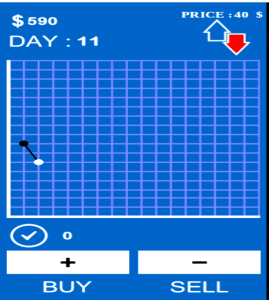SmRecorder PC Screen Capture & Video Editing
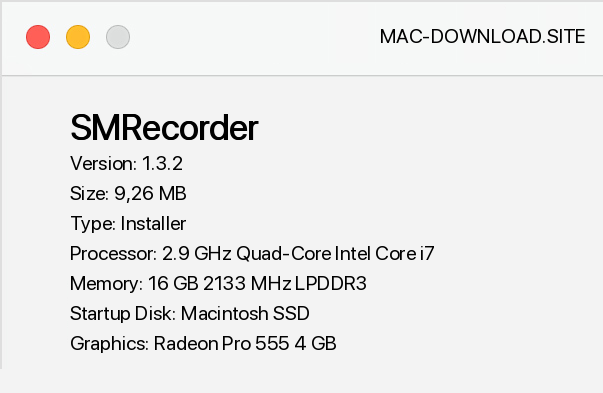
SmRecorder Screen Recorder and Video Editor
SmRecorder is a free audio and video recording software that’s simple to use, yet, resourceful desktop screen recorder with microphone, sounds, capture from the camera which can be developed into slides for presentation, video for entertainment and learning tutorial or to share on social networks.
SmRecorder is a powerful PC screen recorder software developed by video2down.com.
It has a nice and intuitive interface that’s just like a media player in which you can start, stop or pause your recording, annotate screen image, select how you want the capture to look, whether as camera video, desktop video, or just microphone sound.
It’s recording software that enables you to set a duration for your video recording and also the screen resolution quality and the format you want it to be saved.
You can as well set some other features like synchronization interval, video compression and its quality, and others.
SmRecorder can record video with sounds and you can as well record in motions, without adding sounds to it, easy to use and support multiple languages.
We’ve used this free computer recording software on our windows powered laptop and the video output is clean and the sound is clear, however, we have not tried it on, Mac.