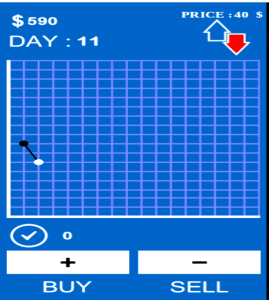How to preserve Phone battery lifespan with Apps

One of the concerns of android phone users is the battery durability and also, one of the features, android lovers consider before buying an android phone from a store is the battery capacity. The phone maker usually reveal the battery capacity ( the total hours the battery can last and go off after it’s fully charged). From experience, this information about the battery capacity is not reliable as most users have compared different android battery may and noticed significant differences in the capacity in terms of usage and not mere label.
To check the milliampere hour (mAh) a unit of electric current over time of an android battery, there are some applied such as CPU-Z, GSAM battery monitor, battery monitor widget, phone tester, battery indicator etc but the focus is on the battery management.
To keep enjoying your phone, it is highly significant to understand how the battery loses charges. Some measures to take are :
- Stopping most applications running in the background; this can be done in bulk by GREENIFY application.
- Removing home widget/applications on the home screen: this has serious effects on the battery and you may not really get noticed that most of your applications are on the home screen and you hardly tap more than ten percent of the apps in a month.
- Switch off your phone when you want to charge it will also do a lot to conserve the strength of the battery.
- Switch off cellular data or WiFi while charging enable the phone to charge without some components of the phone running.
- Allow the phone to be fully charged before you unplug or/and start using it.
- Make use of the power-saving mode daily.
- Uninstall apps that you don’t use; you can re-install some of them later when needed.
Now to the apps to automate this battery saving process, some of the following apps come into play.
BATTERY DOCTOR
This app is developed by Cheetah Mobile Inc. a Chinese based Internet company in Beijing, China. The battery-saving application is a toast to most android and iPhone users because it offers detailed information about the phone’s battery and the app is free. It’s packed with five MENUS that show the diagnosis of the phone’s battery status. The status menu, which relays the current ntime left before the turns off if not charged; The Recharge Menu, which reveals the time it would take your phone to be fully charged if connected at that moment.
The rank Menu is he one that rates and rank the way you use your phone and the apps therein and shows how each app drains the battery. This enables you to manage the applications in your phone as you’re aware of their influence on the battery strength. The System Menu, the last but not the least, shows details about the phone and the more menu, where you can adjust the settings.
AVAST BATTERY SAVER
It is developed by Avast, a security firm with series of security and management applications. It has features like, making adjustment to your WiFi settings, phone brightness, vibrations and switching between profile mode with less battery drain enablement. It can also detect the applications that use more battery charges under app consumption menu and deactivate them.
DU Battery Saver is a capable battery-saving app for android, iPhone and other mobile operating systems with a strange name, however it can handle pretty much the greater part of your battery breaking-down requirements all alone. The application has the capacity to improve your phone’s battery capacity and improve the life span. It can add around half additional life to your battery; with the capacity to satisfy under totally idealize circumstances, it can at present help you pretty much to get some additional time out of your phone gadget.
DU BATTERY SAVER
The reason for Battery Saver is really basic. It watches out for your android’s battery and charge, gives you gauges on to what extent your present charge will keep going and to what extent it’ll take to complete up charging, and gives you alternate ways to hold your applications and execution under tight restraints so you don’t have anything fiercely depleting your battery out of sight.
It can run a snappy “streamlining” that checks what’s at present biting up the most battery life on your android, iPhone or any other smartphone, which incorporates power hungry applications and diverse radios on your gadget. It will then give you the alternative to deter them out or turn. A portion of the application checking can be all in or all out and reminiscent of the old lower versions of android task managers. However, having the capacity to see a perceptible distinction in battery life, measured in minutes by putting off your Bluetooth is exceptionally helpful.
The application additionally highlights some distinctive profiles for various circumstances to expand your battery, which include an extreme mode, a general mode, and a rest mode. The extreme mode is capable to switch off close off your cellular data connection and different radios, at the same time, permits you to get calls and messages which ought to hypothetically give you the best battery life. The general mode keeps most things on yet close off WiFi when it’s not being utilized, and the rest mode prevent unnecessary data usage and keeps your alarm on. You can likewise make preference as you can set the application to naturally change modes relying upon various circumstances.
The app likewise touches on an issue that most applications overlook, and that is solid charging propensities. Lithium batteries are truly versatile, yet they can turn sour and can hold a definitely littler charge after some time. The brilliant charging here utilize a quick charge for the initial 80% of the battery, then a slower charge for 20%. Now, stream charging kicks on, which, hypothetically, continues everything streaming inside your battery to compensate for the steady releasing of charges.
The application suggests doing this solid charge at any rate once every month, and it really incorporates a logbook to track when you’ve done it. While this certain charging may not get an additional six hours of your battery, it will keep your battery more beneficial for a more drawn out timeframe so you won’t have to supplant it the following year.