How to Use Merkury Smart Security Camera with/without Wifi
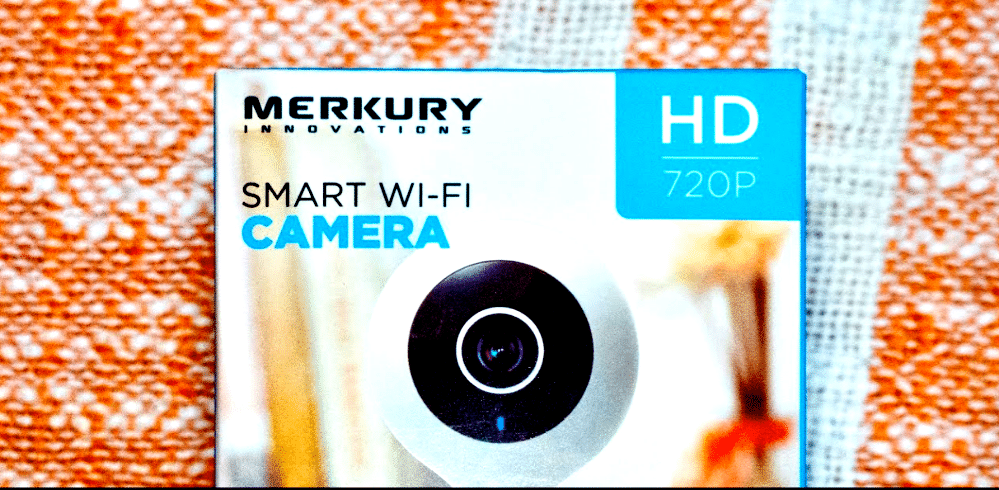
Merkury Security Camera for Smart Homes
Merkury smart outdoor security camera is one of the smart tech products developed by Geeni, the parent company.
It features a built-in motion sensor, IR LEDs for night vision, and IP66 Weatherproofing for harsh weather elements.
The Merkury camera uses the Geeni smart app to watch over your home, enable you to play back videos of the happenings in your home, and send push alerts on your phone when there’s an unexpected move.
How to Set up Merkury Smart Camera?
After unboxing the smart outdoor camera, connect the camera cable to the adapter cable, and plug in the adapter.
Search the Geeni app from Playstore on your Android phone or respective store for another operating system.
Download the app, launch it, set up your profile, and change the default password and other settings to make your Geeni smart camera difficult to hack.
Now, add a new wifi camera from the list of smart tech products you can connect with the Geeni app.
Confirm a few settings, move to the next step, and connect the QR code of your camera to fully connect the smart camera to its app.
Set other preferences, connect to a voice assistant and you’ve just connected your Merkury camera to your phone.
Make sure you insert a Class 10 memory card or USS1 SD or above to record videos about your home.
The Merkury smart outdoor camera is designed to work with a Wi-Fi network, and your internet must be active to get data from the camera.
How to Use Merkury Smart Camera Without Wifi?
The Merkury smart outdoor camera does not need internet or wifi to function basically, it only needs to have the power to record videos.
However, to transmit the recordings to your mobile phone, you need to be connected to the internet, and the camera Wifi is already connected to your internet device or phone internet network via hotspot.
If you would not like to use the camera without wifi, there are other things you can do.
You can use an Ethernet cable
Some Merkury smart cameras have an Ethernet port that you can use to connect the camera to your router via a wired connection. This will give you a stable internet connection without requiring Wi-Fi.
You can also use a mobile hotspot
You can use your smartphone or tablet as a mobile hotspot to create a Wi-Fi network for your camera to connect to. This will allow you to use the camera without a traditional Wi-Fi network.
Use your local storage
Merkury smart cameras have a slot for a microSD card which can be used to store recorded footage.
This means that you can use the camera without an internet connection, but you won’t be able to access live footage remotely.
Conclusion
You can use Merkury smart outdoor camera with and without wifi connection to protect your home from unnecessary moves.
It is important to understand that the basic functions of this camera may not require an internet connection, but there are more important features of the Merkury smart camera, such as remote access, motion detection, and alerts that require an internet connection.
Without a Wi-Fi connection, you may not be able to access these features, or monitor your environment remotely effectively.







