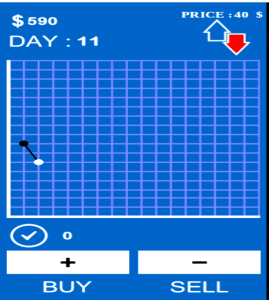Make your Computer run Faster and Improve Performance

Computer RAM Memory Optimization Tips
Do you always ask, why is my laptop running so slow in operation or takes forever to boot or just freeze up; generally on any computer windows, whether windows 7, 8,10.
Could you guess the reasons the computer is not running faster, probably experience this after the windows update, you have to understand what makes a computer run faster, fix some issues and speed up the computer speed again.
Causes of your Computer Running so Slow
There are many causes of a slow computer that could even make your PC begin running so slow all of a sudden and can even affect your internet connection to be slow in a sudden.
We have much experience with Firefox on windows 7 software and weak WiFi connection.
Some of the causes may be computer viruses, malware, spyware, the PC hardware and some installed software that may need to be updated, not working properly or too heavy for the laptop disk space, especially some game applications.
How to Improve Laptop Performance Speed
As you clean your computer physically from dust with or without compressed air, so you should clean your PC hard drive from viruses from time to time and optimize your computer system with the best PC optimization software to improve its operating performance and speed.
With optimization, you also get more RAM and it’s good for gaming if that’s your hobby.
One of the common ways/things that can harm your laptop and decrease its speed performance is the excessive loads on the system RAM.
To improve your laptop performance, you need to bring limits to games, Video editing applications or buy a better gaming computer with a high processor of about Intel Core i7- 6700 and 16 Gigabytes RAM to perform these operations.
If you can not upgrade your laptop now, you can Install these free pc cleaner and optimization software and clean the use of the RAM of your laptop.
FCleaner disk and registry optimization software
FCleaner is a windows cookies and cache cleaner freeware to take care of your computer disk and system registry.
FCleaner removes files that are not used that can pile up and cause your computer to be slow.
It also gets rid of invalid registry entries filling up your laptop disk space and your OS will now work better and your PC will become optimized and run faster and effectively.
This software is also good to maintain privacy if you’re using a public computer and you want to keep people away from your “footprints”, you can clear cookies and wipe histories of your online activities with ease.
It has a graphical interface that you will like and everything is obvious while optimizing your computer in real-time.
Wise Memory Optimizer Software
This free RAM booster will help you to clear up ram and free your PC memory space to improve performance.
You can download it and install it on windows powered system which will run automatically or manually, each time you think it is important to optimize your PC.
The memory optimizer tool helps you to check those background apps that are taking up your computer physical memory, reads the system total memory, calculates the memory used and what’s available with your PC, with a pie chart.
This alone can help you to know when you’re approaching the limit of RAM usage that could harm the system operation.
Wise Memory Optimizer full version is free and you can install it on Windows 32 and 64 bit operating systems.
It does not have many requirements, compatible with windows 10, is portable and does a nice job.
Memtest Software
Memtest is another computer memory diagnostic tool for windows and mac, good checker to scan the memory usage and tell if things are going bad.
It has various versions like memtest x64, memtest86, memtest86+ and individual work depending on the operating system and version, some in windows 7, some windows 10, like the memtest 86+.
The RAM tester program is simple to configure and use to help to detect damage, malicious and misconfigured computer hardware and to guide you from going over the limit of your computer RAM capacity.
Cleaned Optimizer Software
Cleanme is another good computer RAM cleaner that helps to delete computer files that are trash and constitute a nuisance, occupying space on the PC memory.
Although it’s far near to the best program it gets rid of temporary files, recent tab information, your logs, recycle bin files, cookies and free your hard drives.
Cleanme app runs every 15 minutes to get rid of those unwanted files, clean the computer and optimize RAM and you can download it from the official website or any other app directories.
It works well with almost all operating systems including windows.
Advanced SystemCare
This is a complete PC enhancer software that does almost everything to keep your computer clean and run fast.
It has various versions, from Advanced Systemcare 3 through to 8, 9, pro 10, both free and pro crack. It’s an award-winning computer utility software with over 200,000,000 downloads worldwide.
With just one click of a screen button, you can cleanse your computer from toxic files, protect your privacy, repel the attack of some malicious plugin and toolbar that come with your internet Browser, clean unused files and release some memory space which in turn enhance your computer responding speed.
Advanced Systemcare latest pro version can also remove pop-up ads and other forms of ads and annoying promo, track your RAM and disk usage as your computer is getting older and you’re filling it up with files.
With the new FaceID feature of Advanced Systemcare 10, your computer is safe from those who may want to spy on your PC and steal your information.
The face recognition feature, once set properly, will capture such a person and catch the person unawares.