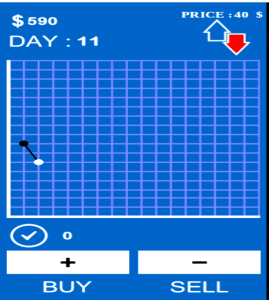Top 3 Secrets to Increase Your Computer Operation Speed

A computer is like a car, if you don’t deal with it periodically, it would not last. The more careless you’re with it, the more problems your PC accumulates, the more difficulties you will find to make the computer work just like the day you buy it.
There is no need to be an expert to solve some Problems of your computer. Knowing the important steps to help you increase the speed of the computer operation, manage your time and be more productive is very important.
1. Uninstall Programs that you do not use
Many forget to get rid of the programs that they no longer use, the first step is to eliminate definitively all those useless or malicious programs that have been installed.
How do you now recognize a malicious program? If you detect a program that is suspicious or you have not seen before, perform a Google search to find out the name of the developer.
To uninstall a program, access Control Panel > programs and features > Uninstall or change a program.
2. Increase the Startup Speed
If your computer takes more than 30 seconds to light up, it’s because something is wrong. Many programs have been enabled to automatically activate when you start the computer.
While some of them are necessary to ensure good Operation of your PC, as is the case with other antivirus, it often cause more damage than benefit and greatly prolong the time that Windows takes to fully activate.
It is advisable to turn off programs that start automatically when you turn on your computer so that you can increase your processing speed.
Use the Windows tool
If you are using a Windows 8 version, you can access it by following the steps below:
Start > Run > Msconfig > start. In Windows 8/8.1, Access the Task Manager and then click on the Start tab. You can also use the following shortcut, press Ctrl > Alt > Del and it will give you immediate access to the Task Manager, to turn on or off programs that do not bring anything. The results are immediate.
3. Delete the Residual files
Residual files come from uninstalled programs, or from photos and videos that are duplicated by mistake. They are usually very numerous and undetectable for users with little experience, and remain hidden in countless Windows folders.
For this to work, there are many programs that can help you to eliminate thousands of hidden files or that are in cache. We recommend you to download one of these programs, they are free but they work excellently.
CCleaner
Wise Disk Cleaner
Avg PC TuneUp