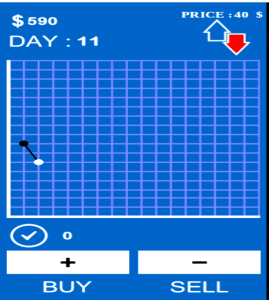Best 8 Hard Drive Data Recovery Software
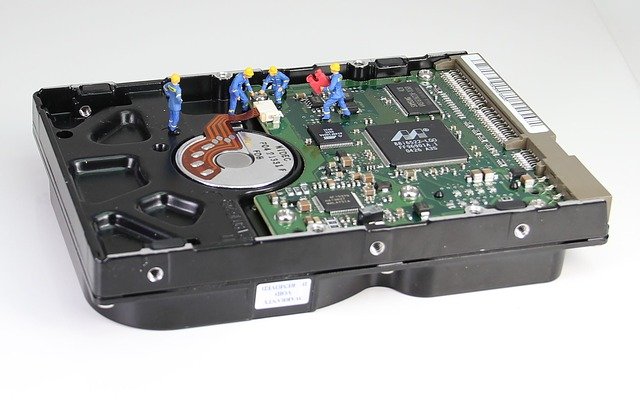
PC Apps to Retrieve Deleted Photos and Files
We’ve all had headaches after deleting the important file from a hard drive or SD card especially when we do it unknowingly or by a third party or even children who always like to interact with your phone and if you always wonder, will there be a real and reliable way to recover the deleted data?
Of course, yes. There are many ways to recover those files that you consider lost, because they have an innate ability not to disappear and that we could dare to say that it is only possible to eliminate them completely with the physical destruction of your device
If you have a problem related to data loss, let’s go over the best free applications to retrieve your photos and other deleted files.
Recuva
It retrieves your photos, videos, documents, emails, and any other type of deleted file, it is able to work in any storage unit, from hard disks to SD cards, USB pen-drives, external disks, etc.
If you formatted the memory or the hard drive, it doesn’t matter as Recuva could also retrieve them, if you want, the software has an option to erase data of any form permanently without leaving a trace, it is a nice application.
EaseUS Data Recovery Wizard Free
This application does a deep scan to retrieve your photos or deleted files, it may take several hours when the computer is not very powerful, the hard drive is very slow, or has a very large size.
It includes options to pause the scan and continue in Toro moment, and even to save the whole process and continue where you left off, so turn off the computer.
The software is simple to use, with a very intuitive interface but the con is that it’s only available in Spanish as at the time of writing this review; I hope it will support other languages also.
The free version only allows you to recover 2 GB of data while the premium version is without limits.
PC Inspector File Recovery 4.x
It is an application developed by Convar, a company dedicated to the professional recovery of files, the application guarantees the recovery of your files that other software of the same functions does not find.
Its ability to locate your photos, videos, audios are just very powerful, it locates your disk even though the boot sector is damaged or deleted. Maybe it’s one of the best programs on this list, you just have to give it a trial.
Glary Undelete 5
This is an easy use and very effective application, you can simply start the application, choose the disk drive and click on the Search button.
Locates all recoverable deleted files on the drive. Then, just restore and you have the recovered file.
The program is all in English and works with all the units currently known.
Pandora recovery
It is a well-known application to recover deleted files, it works very well with Windows 10.
You can perform different scans depending on the type of content you want to retrieve and the conditions in which it is located.
It’s capable of tracking system files, tablets, hidden or cryptographically encrypted.
Disk Drill
It is commonly used on Mac but now, you can also use it on Windows OS PC.
You can easily retrieve deleted or damaged data from hard drives, USB pen drives, SD cards, and other storage devices.
It also revives deleted or damaged disk and make a record of the files you delete for the purpose of retrieving them at any time you want.
Wise Data Recovery
This data recovery application is specially designed to retrieve your photos and videos, stored on your smartphone or SD card.
It also works with all kinds of files, you just have to select the file directory and click on the Search button to start the process.
It is possible to download a portable version that does not require installation.
ESupport Undelete plus
Although this application works with all types of files, its latest version is equipped with a photo Smart can which is an option specialized in recovering deleted pictures.
It works very quickly and very exhaustively, its activation is manual and if you want a deep recovery, you must do it manually. By default, the app only uses a quick scan.