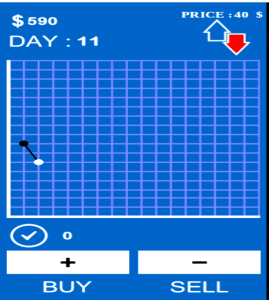Electronic file management! How to Organize your Files & Folders, and Clean out your computer

What is the best practice for organizing files and folders on my laptop computer? this is one of the questions I usually receive when I publish article about data management. It is true that we don’t fill up our offices and homes with physical documents any longer, yeah, the days are gone.
Now, we use our laptops for both personal use and businesses, not only online businesses but also also offline businesses, to complement some of our activities and to also improve efficiency.
However, you can still encounter the challenges of unorganized documents and files, especially if you use your laptop for business more than for personal use.
Even for personal use, over time, you can have hundreds of downloaded files, photos, and videos which can all contribute to slow operation of your computer and the computer’s performance can suddenly become poor.
So, if you want to manage the files on your PC properly and keep everything nice and clean on your computer, here are the most important things to take note.
Regularly delete old and irrelevant files
Most of the files we prepare or download become less important over time but we don’t usually put our mind in finding these files and delete them; we even have duplicate copies of these files sometimes or even have loads of images that are extracted from webpages.
Tracking these files and getting rid of them from our PC could be a daunting task as we’re most lazy to carry out maintenance activities. To ease things, you can download duplicate file remover app and a junk file cleaner app that works with your computer OS, both will automatenthe processes and get unused files deleted fast.
Categorize your files
One of the best way to manage your files well is to organize the apps, choose labels and create different folders, each containing files with similar properties or importance. You can create big folders and some sub-folders.
For example, you can create business folder, and sub folders for sale, marketing, revenue etc. With this, you can easily locate your files, update or delete the ones you don’t want again without hassle.
One mistake we often make and lead to loads of duplicate files is to save a single file in multiple directories, this is because, we want shortcut in locating them for immediate use.
You should avoid saving files to your desktop, this can affect the booting of your laptop negatively and it really mess up your laptop.
Carefully select the appropriate folder that fits every single file you’re either downloading or created and everything would be well organized for your comfort and also the health of your computer.
Always Backup your file
Hmmm, we never understand the importance of backup until our system crashed or we had problem with our file storage. Many computer don’t realize how much important it is to backup files, we only think this is not necessary especially if the computer is not used for business purpose.
Even when we backup, we don’t usually inculcate the habit of routine backup in order to be totally safe from losing important files from our PC.
I still find it difficult to forget the ugly scenario when I was in college and lost all the files on my computer when I tried to update the Windows on the system. I had about two uncompleted books I was writing and couldn’t start from the beginning to rewrite the book again.
I never knew there are even several data recovery apps that can help out in that situation, but it is always better to have all of your files stored somewhere that’s secured.
You can sign up for a cloud storage service that will automatically sync up your files as you add them. If you are working with a limited storage space, we recommend that you keep only your important files there.
Routine check up
This is somewhat impossible for many, especially when you’ve to make this a ritual, checking your files and separating the less useful files. You can be doing this weekly or if you’re always having busy schedule, you can make this monthly exercise.
It should not take more than one hour or two, get a coffee or chocolate, open your laptop and sort the old files you’re not likely to use again. Keep them I’m a separate folder and review them, after that, you can decide to delete them to lessen the load of your PC and make it work better.
Takeaway
File management is very important, not only with physical file folders but also on your computer. You may find this not so important or stressful, yeah, we’re likely to be lazy about it but it’s so important we do. We can’t pay the price of losing some important data on our computer.
Either the system is for person use, business use or both, always check your list of files, group them into different folders, get read of junk files, some logo or banner extraction from pages; this small files, when compounded, can occupy much space without our notice.
Take care of your electronic document, just the way you will care for your physical document, and even much more.