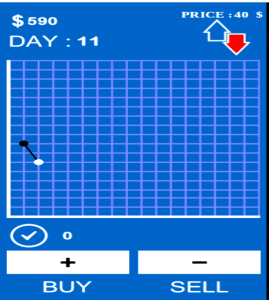Tips To Find Hackers in Your Internet Network & Track them Down
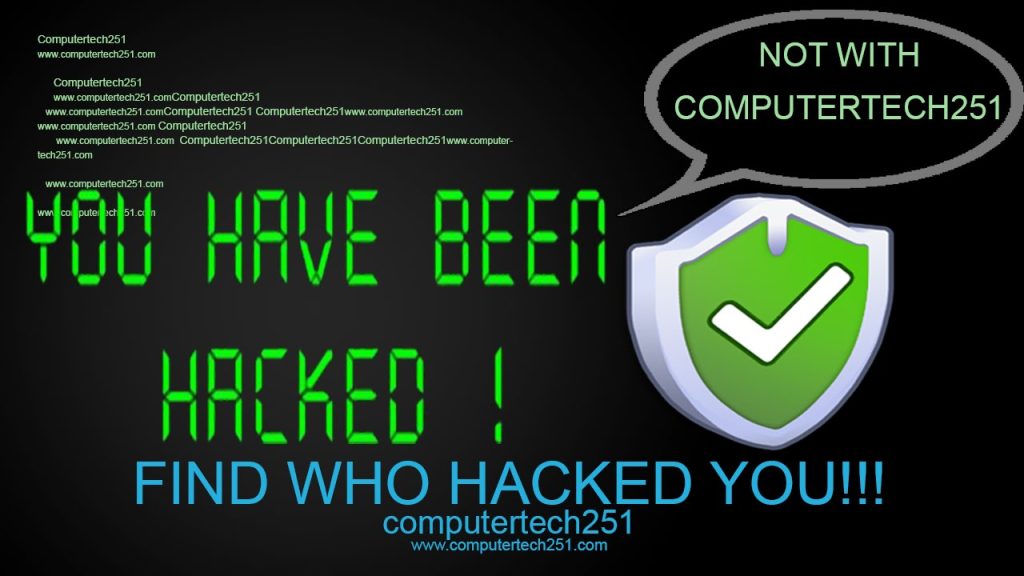
How do you know if there is a hacker in your internet network?
The cases of insecurity in the internet network continue to grow and no more remedy than to learn to repel or avoid Cyberattacks and crime.
It is estimated that 96% of the internet networks have undergone an infiltration and although different tools are necessary to detect an attack, there are very simple ways to perceive the suspicious activity of hackers.
If you perceive some of these signals, a hacker is likely in your internet network.
1. Control of equipment and devices
You need to identify what type and how many devices are connected to your internet network.
Performs analysis of ports, continuous login failures, and other suspicious signals. You have to investigate the normal functions of administration.
The advances of hackers are significant and manage to easily violate the antivirus.
Keep Active Directory good practices, you can investigate who are administrators on the computer, if it’s a company, please identify the tools that are used on each device.
Someone may be controlling the internet network from another computer other than the administrator.
2. Numerous user accounts
The hacker is cunning and has several user accounts to get around your internet network without being detected, for it is best to analyze the network traffic or analyze the infrastructure of authorization or authentication.
The method allows you to know the users that interact with your systems each user interacts.
3. Tracking users with suspicious movements
The hackers always want to discover the data for easier access and important to manage to encrypt the information remotely to realize ransomware practices.
Finding anomalies in data in the area where the data are shared is an alert signal.
To control this, it requires the login to be able to access the file servers. If the suspicion is at this point, you need to hire a specialist to see the history of users who access your internet network.
4. Analyze activity and connections
To improve internet network security, you can analyze DNS logins to find the search patterns of the servers which would indicate the malware that the control and command servers are looking for.
The wrong requests for continuous access. Usually, the malware aims to contact services hosted in the cloud like AWS, Asure, or new servers, so the anti-threat services traditionally can not know them.