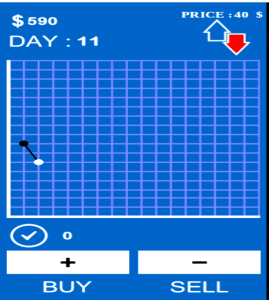Best Digital Signature App Download To Sign On Documents

Technology as everyone believes is fast changing and this development has improved lives, businesses, change approach of doing things and so on. Before, you fill your account opening form in the bank and sign, thereafter, the signature specimen would be scanned and saved on the server. For another bank to get your signature specimen, they would’ve to request it from your bank but now, there are many Identity management systems that can capture your signature as you sign with only your finger tip.
One good thing about technology advancement is that many stakeholders are ever ready to replicate an advancement in one industry in theirs. This is why many app developers keyed into this with tiredless efforts to develop applications that enable individuals to append digital signatures to their forms and documents. Some of the best apps that have achieved landmark in this market are the followings.
HELLOSIGN SIGNATURE APP
HelloSign is one of the most straightforward and least demanding digital signature application for people to sign their documents or/and retrieve signatures from documents. It demonstrates exactly the goodness and effectiveness of modern technology in signing documents without pen ink. With the way the app is coded, you’re powered to sign documents in your email account (Gmail). This app is capacitated to save your signatures and you can edit a saved signature, retrieve signatures of another person.
Hellosign is free as long as you don’t sign more than three documents every month and if your budget is more than this, you can pay a token of about $13 per month to remove the limit and enjoy the app to its fullest. The app is also integrated with “Zapier” to enable you connect it to other email applications and customer relationship management (CRM). It is also integrated with Google drive, Evernote, Dropbox etc in other to gain quick access to documents on these platforms. The app made it very easy to upload a document using the drag-and-drop feature.
Once you download the app, create your account which does not take more than one minute; You can as well choose the alternative login option by logging in via your Google account, thereafter, upload your document, fill in your data (Name, date etc) and add signature using Hellosign’s fonts or take a picture of your signature and send your digitally signed document to the recipient email address.
SIGNEASY DIGITAL SIGNATURE APP
SignEasy digital signature application empowers clients to sign documents on their mobile phones without any stress. This app is very friendly in interacting with other business applications and social site plartforms. You can sign on documents downloaded from Dropbox or Messaging app irrespective of the file format. The app is already compatible with files with HTML, PDF, DOC, DOCS and PNG extensions.
It supports iOS, Android and iPhone and enable users to verify their personal signature with a finger or thumb print. To make use of this feature, you must’ve added your signature by tapping the “Include Signature” option, utilizing a finger or a stylus to draw the mark and affirm the signature. Another interesting thing is that, multiple signatory is allowed as you can sign and forward it to a partner that’s entitled to append signature; just sign and send it to the second party and you can save your documents on cloud storage such as Dropbox or Google drive.
ADOBE SIGN SIGNATURE APP
EchoSign is another app for appending digital signature to your documents. It Worth’s mentioning here because it was developed by a big brand in utility apps for both mobile phones and computers. It’s part of the ADOBE document cloud and they renamed the app to ESIGN SERVICES probably to redefine the app and showcase the purpose of the application. It does not matter whether a person is having Adobe account before appending signature on documents opened or sent with Adobe reader. As expected, the app is integrated with other Adobe services.