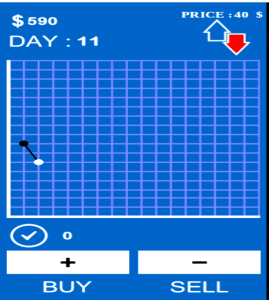Cloud Computing in Simple Terms| Types & Examples| Be Service Providers & Benefits

What is the definition of Cloud Computing in simple term?
Cloud computing simply means the storing, processing and management of data using Internet resources (remote servers) instead of physical computer or local server.
It is no more news that both small business organizations and large companies are moving to cloud.
The are now using cloud to store data and for other business applications like cloud web hosting.
There are advantages and disadvantages of using cloud storage but just as every innovation in the tech world has pros and cons, so is cloud computing.
However, the benefits outweigh the drawbacks and we’re going to focus mostly on the benefits of cloud computing which are not limited to a particular audience or user.
There are 3 types of cloud computing services
Infrastructure as a service (IaaS) : This is a type of cloud computing with public server for small businesses.
Most of the business cloud hosting providers/companies offer this type so that business individuals can have access to disk space, storage, router connections without bearing the cost of the computer program and the running of these web architecture (server, storage space etc).
You only pay for what you use. Some of the best cloud storage service providers are below and few of the top players offer free unlimited cloud storage.
- Amazon AWS
- Rackspace Open Cloud
- HP Enterprise Converged Infrastructure
- Google Compute Engine.
- IBM SmartCloud Enterprise
- Windows Azure
Platform as a service (PaaS): In this type of cloud service, you’re being provided the platform, that is, both the hardware and software to run your application.
Businesses with robust computer programs with higher degree of flexibility tend to subscribe to this service as you’re not restricted to configuring the operating environment and there’s difference between iaas and paas models.
The list of some of the top cloud computing companies with PaaS platforms are:
- Red Hat OpenShift
- Heroku
- Engine Yard
- Amazon AWS
- Google App Engine
- Windows Azure Cloud Services
- AppFog
Software as a service (SaaS): This model deals with application development companies to provide and distribute softwares as third part to business owners.
It help them in hosting, managing the internet infrastructure and making it accessible for their clients over the internet.
That is software as a service simple definition and that’s what SaaS platform stands for.
Examples of top cloud computing companies offering
Software as a service are:
- Microsoft
- DocuSign
- Salesforce.com
- Slack
- Amazon Web service
- Concur
- Google G Suite
- Box
- Zendesk
- Adobe Creative Cloud
Another categories, types or models of cloud computing are public cloud, private cloud and hybrid cloud.
This classification could be said to be based on security.
Public cloud: This can be likened to Software-as-a-service since the hosting companies provide the hardware and software, and other internet infrastructure and ensure they’re well managed.
They make these resources available publicly and charge clients based on their capacity and usage.
It is less expensive and ideal for small businesses since they don’t need to incur the huge costs of making these resources available for running their business.
They will also be able to focus on growth of their business. It is also known as external cloud.
Private Cloud: Here, you’re to own your resources and responsibility for the management of your data centre.
It is the most secured form of cloud storage.
It is more robust, flexible, scalable and costlier than public cloud storage.
It is sometimes referred to as enterprise cloud computing, internal cloud or personal/home cloud storage since you own your server.
Hybrid Cloud: This is a mix of public and private cloud computing since it has both features.
As a business owner, you have access to both features and control over your resources. Your success is limited to your capacity.
Why do we have cloud computing, databases and services becoming popular, just as cloud migration is on uptrend now?
Using cloud computing for processing data frees up enterprise resources.
It enable business organizations to focus on their main commodity.
It’s cost effective, having less impact of the environment, enhance partnership, enhance uptime, quick update to applications, low maintenance cost, among others.
The enterprises can also dedicate their resources for the acquisition of a backup and disaster recovery plan, as it is necessary.
Benefits of Cloud Computing
Enterprises and domestic users can benefit from cloud computing immensely.
Due to these potential benefits, many businesses and people are now relying on it, hence, the popularity.
Some key benefits of cloud computing are as follows:
Enhanced Accessibility: Cloud computing enables you to access your data from any place using any device.
As your data is in the cloud, it is accessible using just your details.
This makes for improved file sync and share.
For a domestic user, this accessibility is very convenient while for business organizations, this improves processes and increases efficiency and profitability.
Data Recovery: Data loss is a horrible experience for a domestic user, for businesses, it can be damaging.
Cloud computing provides the benefits of not just facilitating remote access to your data but it also provides cloud backup as well.
Even if your personal computer or device is damaged or lost, the data is still safe and accessible.
All you need is internet access and the credentials to your account.
Automated Updates: Normally, software/application/tools require constant updates and patches; cloud computing takes this load off of you and does this for you.
This means you don’t have to spend resources to manage updates and patches, it is managed for you.
Data Security: Cloud computing service providers secure your data using advanced encryption methods.
You don’t have to worry about data loss because a server or system went down and restricted your access.
Remote Working: Conventionally, you need your specific workstation that is configured with a specific environment to enable you to do your work.
For instance, if you’re a developer, you need your development and test environment; which takes a hassle to configure and is limited to a personal computer or server.
However, using Software as a Service (SaaS), you gain access to this environment remotely.
This enables employers and employees to work remotely and improve their productivity.
Summary
Cloud computing reduces the probability of data loss, facilitates simplified data management, increases workplace productivity and efficiency by providing effective file syncing and sharing.
It also secures your data with cloud backup ensuring that it is always available and recoverable.
Besides these benefits, it also enables processes to continue uninterrupted while being accessed remotely.
All in all, cloud computing improves efficiency and productivity of enterprises and is convenient yet simple for domestic users.