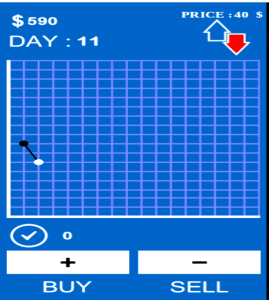Bytech Wireless Charger: its Features and How to Use it
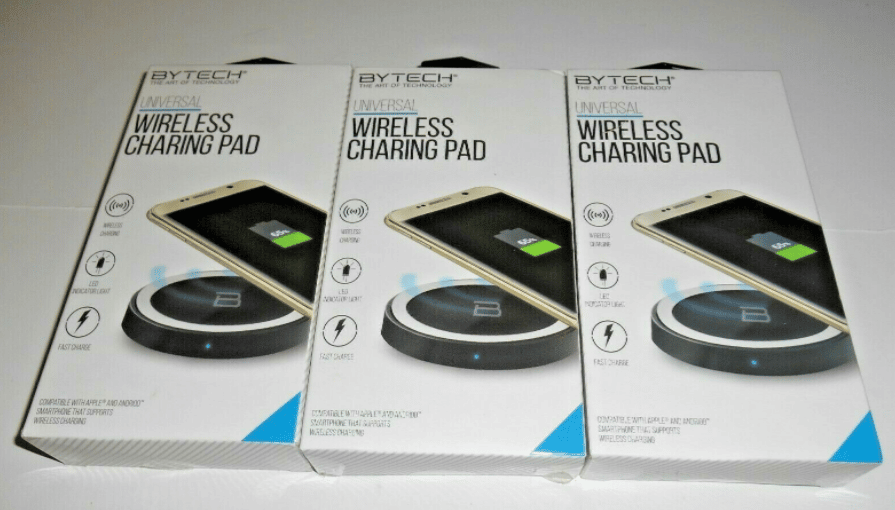
Wireless charging is an advancement in tech that made it possible for electronic devices to be charged seamlessly without any cable.
Tech companies now tap into this technology to provide the comfort of charging your phone wirelessly.
Wireless charging is not limited to Samsung phones or iPhones, there are also wireless charging stands for your android devices.
One of the wireless chargers that supports both android and iPhone is Bytech wireless charger.
What is Bytech Wireless Charger?
The wireless charger stand from Bytech is designed to charge electronic devices without wires.
The Qi wireless technology supports charging your smartphones up to 10W, and it does not degrade your phone battery.
The only disadvantage of a wireless charger is that it’s not as fast as a wired charger, and it can be pretty slow if you do not place the phone on the mat properly.
However, this charger stand can charge all Qi devices like android phones and iPhones.
The Bytech charger also provides 1-year limited-time warranty to all its buyers.
Bytech wireless charger features
First, wireless charging is not bad for phones, and Bytech wireless charger stand offers many user-friendly features, which makes it the best choice for buyers.
-
3-in-1 Wireless Charging
The wireless charger supports the charging of three devices, including smartphones, smartwatches, and wireless earbuds.
This charger has an 18W fast charger and 3.3 ft USB Type-C charging. This feature allows the devices to charge in only 2 hours fully.
In addition, it charges the devices 30% faster than all other wireless charging devices.
-
Completely Safe
Bytech chargers are entirely safe as they are iPhone Qi-certified.
This certification ensures protection against overcharging and short-circuiting. This guarantee makes all your devices utterly safe for charging.
-
Portable Charger
Bytech wireless charger offers high flexibility as it can be easily set at different angles.
Moreover, it also supports vertical and horizontal charging. Despite being flexible, it came in a slim design, making it easy to carry and travel-friendly.
-
Case Friendly Charging
The wireless charger allows users to charge their phones without removing the phone cases.
However, if your phone cover is metal, you need to remove it because it can interfere with charging.
The charger also consists of a LED light that flashes when the charger is working and is turned off when the charger is not working.
How Does Bytech Wireless Charger Work?
To connect your Bytech wireless charger, these simple steps should be followed.
First, plug the charger into an AC adaptor to charge your devices with the Bytech wireless charger.
Next, use the Type-C charging cable to connect with the adapter. Then place the charging stand on a surface level.
Lastly, place your device on the charger, and try to place the mobile in the center for fast charging.
If your Bytech wireless charger is not working properly, you can check your manual for help.
If the Bytech wireless charger is not working at all on your phone, you may need to cool the temperature of your phone first and try again, it should work when your phone is not too hot.
FAQs about Wireless Charging and Answers
My wireless charging pad is blinking blue or red?
When the charging pad shows blue light, it means your smartphone is ready for charging and when it’s red, it’s fully charged.
If the charging pad shows green light, it means your phone is charging. However, other signs like the charging battery icon should display, and the charging alarm should sound.
What is it when a wireless charger flashes red light?
Take note, when your charger blinks red twice or repeatedly, it means the wireless charger is too hot, and may not be able to protect the phone battery or charge properly.
Can I use Bytech wireless charger on any phone?
Any Qi wireless charger can charge any phone irrespective of the OS, so you can use this charger on all phones.
While most iPhones have wireless charging features, there might be some android phones that do not support wireless charging.
Can my wireless charger stop charging when my phone battery is full?
Bytech and other wireless chargers are developed with modern technology and can detect when the phone is not drawing current from the charger, thus, it stopped when your phone battery is full.
How long does it take to charge?
The wireless charger is 40% slow when compared to the wired charger, but it takes about 3-4 hours to charge an empty battery to full on average, other factors can influence the speed.
For example, if your phone does not support wireless charging you place it on the wireless charger, it would be damn slow or may not charge.