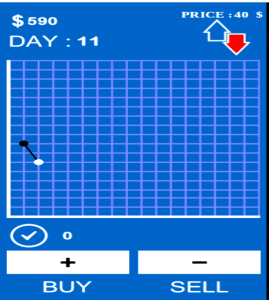Apps to help Remove Ads from popping on your Phone

Ads blocking is becoming popular every day and it’s becoming a threat to marketers and the marketing industry at large.
As of 2015, two hundred million internet users phone users mostly from the United States were using AdBlock on their mobile phones.
It has grown more than forty-five percent(45%) in the United States and with an expected ten billion dollars ($10 billion) to be lost to ad-block in the year 2016.
Google Chrome, Firefox, and Safari web browsers are the most friendly to ad-block installation.
However, developers of AdBlock applications are targeting smartphones, and users of Android phones and iPhones can now install AdBlock on their smartphones easily.
Some browser developers are integrating ad-block as inbuilt to automatically block pop-up ads and spyware while users are accessing the web pages online.
Adblock plus is a popular one with high quality and low risk of malware infection.
The necessity to install AdBlock has been a debatable one because advertisement is all about information marketing and it goes to help in meeting the needs of some people if not all.
The following are the ad-block app having the most market share.
ADBLOCK PLUS: This app has become the favorite of many internet users and it is the first AdBlock app to be compatible with Android phones and it’s one of the most trusted ad-blocking apps.
Though this application has been banned on Google Play Store, yet it’s available on AdBlock plus the official website.
TRUST GO AD BLOCKER: this is another nice app that blocks phishing. It prevents ad networks that spy on users’ personal information to gain an advantage in spamming activities.
This app is more of privacy protection than adblocking.
NO ROOT AD REMOVER :
If you would like to install the AdBlock application via Google Play Store since most smartphone users prefer this e-store to ensure they download an original copy and not the pirated one which may cause damage to their phones, you would want to choose NoRoot Ad-Remover.
As the name of the application implies, it’s compatible with both rooted and non-rooted Android devices. On installation, you will be allowed to block two applications from displaying ads (lite version).
You can now purchase the premium version for few dollars to add more applications.
APPBRAIN AD DETECTOR
This App is very similar to TrustGo Ad Detector and it’s capable to detect applications that are likely or programmed to send or push unwanted notifications to the user, and also applications that are corrupted with viruses or apps that could spy on the user’s personal information to third parties.
Appbrain ad detector can also notify the user, any application that has authority to access the personal information of the user could invade the user’s privacy and helps in removing those applications on-demand to do so.